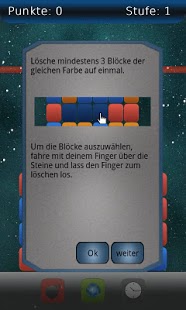Wipe Block 1.51
Free Version
Publisher Description
The game is a mixture of Tetris and Bejeweled. The goal of the game is to wipe the fallen blocks to score. You lose if a block is above the red line.
Blocks on the ground can be selected/switched vertically, horizontally or diagonally. To wipe blocks select at least 3 blocks, which are side by side, of the same color. If you want to switch two blocks, select two blocks of differnt colors, which are side by side. The mixed block can be combined with all block colors.
- 5 different block colors and one mixed block
- 3 bonuses
- 15 stages mode with 3 different difficulty levels
- Survival mode(endless)
- local and online highscore
- FormTris mode
- Wipe Forms to earn extra score.
- It's possible to push and drop blocks.
Please check the video if you don't get it. It shows some gameplay.
If you have problems or suggetions, please send an email to:
feedback@allyourapps.net
About Wipe Block
Wipe Block is a free app for Android published in the Puzzle & Word Games list of apps, part of Games & Entertainment.
The company that develops Wipe Block is AllYourApps.net. The latest version released by its developer is 1.51. This app was rated by 1 users of our site and has an average rating of 3.0.
To install Wipe Block on your Android device, just click the green Continue To App button above to start the installation process. The app is listed on our website since 2013-11-07 and was downloaded 12 times. We have already checked if the download link is safe, however for your own protection we recommend that you scan the downloaded app with your antivirus. Your antivirus may detect the Wipe Block as malware as malware if the download link to de.max.power.cubetris is broken.
How to install Wipe Block on your Android device:
- Click on the Continue To App button on our website. This will redirect you to Google Play.
- Once the Wipe Block is shown in the Google Play listing of your Android device, you can start its download and installation. Tap on the Install button located below the search bar and to the right of the app icon.
- A pop-up window with the permissions required by Wipe Block will be shown. Click on Accept to continue the process.
- Wipe Block will be downloaded onto your device, displaying a progress. Once the download completes, the installation will start and you'll get a notification after the installation is finished.